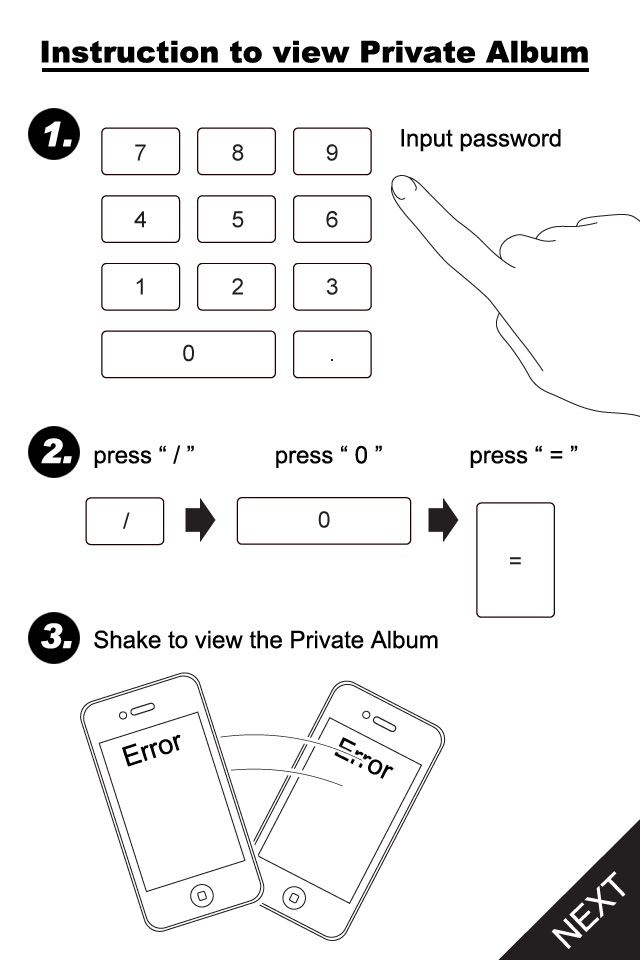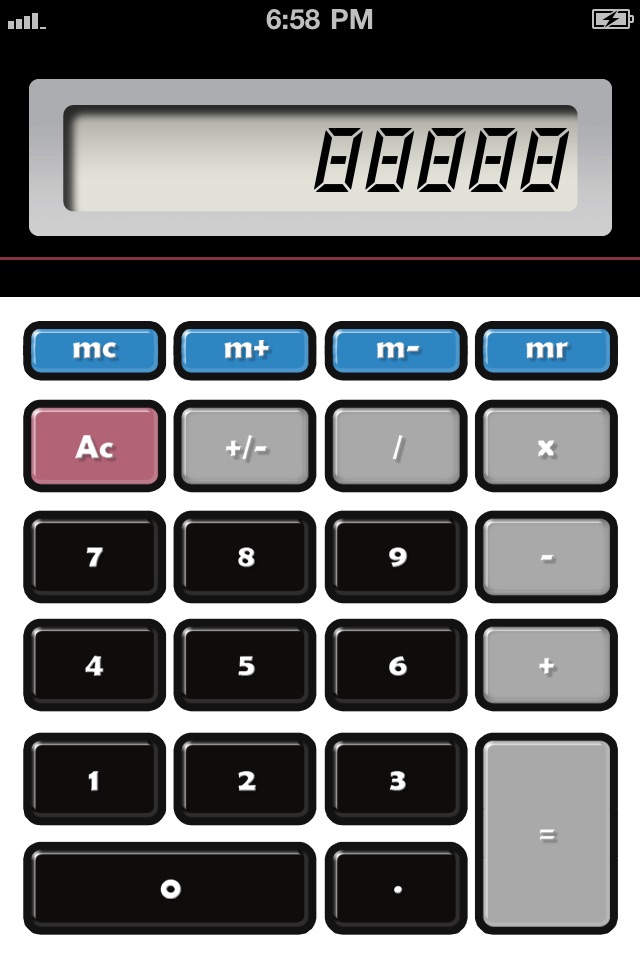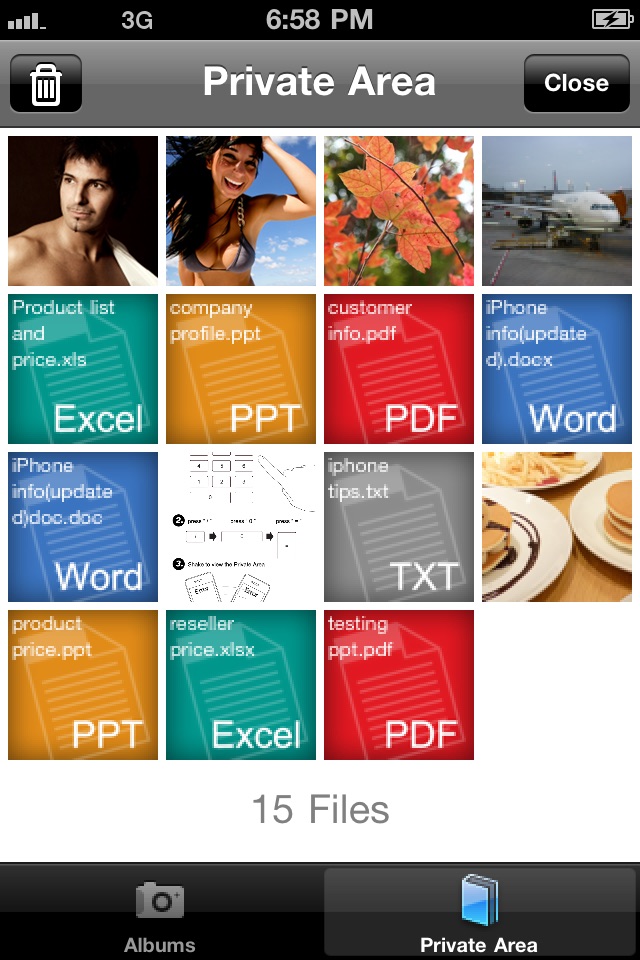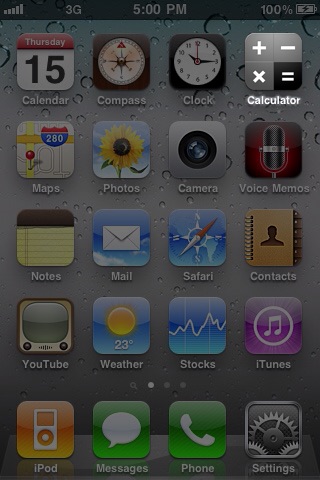
Calculator SAFE – Protect Private Photo & Documents app for iPhone and iPad
Developer: PICK Technology Limited
First release : 23 Nov 2010
App size: 874.91 Kb
iPhone is a popular toy to your friends and even your lover. They love to play with it and may view the contents. But everyone always want to keep some of their info "low profile". Stop embarrassment now! Calculator SAFE is the best app you need.
- Hide your private photos, documents and other files.
- An ordinary icon. No one would get noticed with it.
- It acts like a normal calculator. You can really do simple Math with it.
- Enter your password and shake to reveal the secret SAFE.
- Directly move your photos from Camera Roll to the SAFE. No computer operations.
- Secretly open files from email attachments or website downloads.
- Sync with iTunes. Drag & drop files to put and get from the SAFE.
- Built-in HD photo viewer. Enjoy all your eye-candies in the original taste.
- Full standard document viewer support. Read PDF, DOC, XLS, PPT and a lot more without getting out the app.
Your files can be easily reviewed through iTunes backup process while connected to a computer. Please do the followings to strictly ensure your privacy.
- Setup a password to encrypt your iTunes backup files.
- Setup a device lock password in your iPhone to avoid others syncing it without your proper permission.
Follow the steps to reveal the private SAFE.
- Enter your magic number as password
1. Press "/"
2. Press "0"
3. Press "="
- Screen displays "ERROR"
- Shake your device
When you first run the app, do the followings to make sure the app works properly.
- When Popup window asks ["Calculator" Would like to Use Your Current Location - This allows access to location information in photos and videos]
>> You must select "OK" to allow the app to access your Camera Roll.
- If youve accidentally selected "Dont Allow" in the previous step, or no popup at all, you may fix it by:
- Quit the Calculator
- Go to Settings ‚Üí General > Location Service. Make sure the setting is "ON"
- Check the item "Calculator" in the menu below. Make the setting to be "ON"
- Start Calculator again
Latest reviews of Calculator SAFE – Protect Private Photo & Documents app for iPhone and iPad
When you import multiple photos, only the first photo will be shown! All other pictures are black. The image quality in the "safe" is poor.
Hello, I love the calculator safe app, looks and works fantastic and is an excellent concept but could definitely use some simple improvements that would allow transfer and support of video files from the camera roll, photos cant be rotated by turning the device making it difficult to view some photos in their full size and also the ability to transfer files back to the camera roll from the private area, and the ability to create folders to organize files would make this app complete. Calculator wise it doesnt register any zeros put in after placing a decimal point, so if looking to put 0.05 or 0.00005it doesnt recognize any amounts of zeros after the decimal and will always end up as 0.5. It may just be a camouflage app but it should still work properly, people will be suspicious of keeping a broken calculator app. ;) Looking forward to updates and fixes. Thanks.
Cant even use this app as it crashes every single time. Waste of money!!!
Terrible app. Crashes every single time when trying to go to the picture album. Unable to even add any pictures, since it crashes before you can get to it.
Just terrible, wont let you do anything.. Pointless